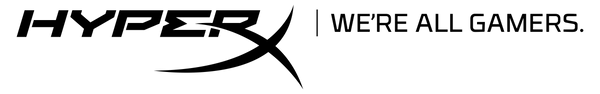Call of Duty: Modern Warfare III RGB Keyboard Themes for Ngenuity
Admit it: You've spent hours tinkering with your weapons and skins in Modern Warfare III. Luckily, setting up the right gear in real life is a lot less complicated. If you own a HyperX RGB mechanical keyboard, you can get a Call of Duty: Modern Warfare III theme that will transform your gaming gear into a stylish battle station. Simply download one of the following .hxp profiles and import it into HyperX's Ngenuity software .
Theme 1: Earn Your Stripes

Our first Modern Warfare III theme for RGB keyboards is an animated design inspired by the game's logo. It consists of three diagonal stripes that appear one after the other from the top left and then disappear simultaneously. If your keyboard has a light bar or numeric keypad, you'll enjoy additional red animations there.
Download the Modern Warfare III stripe profile for Ngenuity here.
Theme 2: Modern Warfare Title

Our second Modern Warfare III theme for RGB keyboards adds the MW title to the keyboard. On full-size keyboards, the 3 (sorry, there's no room for Roman numerals here!) completes the title on the numeric keypad. The red letters are positioned between static white lines, and those with a light bar can also enjoy a small animated effect.
Download the Modern Warfare III title profile for Ngenuity here.
Theme 3: Tactical Layout

Last but not least, a theme for all competitive CoD fans. Our tactical layout emphasizes functionality by highlighting the most frequently used keys in online matches. The WASD and weapon/killstreak keys are illuminated in red and orange, while the surrounding equipment and other action keys are illuminated in white. A gentle red wave rolls from left to right across the surrounding keys. And the number pad glows with a triad pattern—just in case you forget which game you're playing.
Download the Modern Warfare III tactical profile for Ngenuity here.
Charging in Ngenuity

After downloading your theme, launch Ngenuity , select "Keyboard," and open the "Presets" menu on the right. Select the "Add" button at the bottom of the Presets menu, then select "Import." Select your downloaded theme to import and save it into Ngenuity.
You can apply the theme directly by selecting it from the Presets menu, saving it to your keyboard's internal memory, or using the Gamelink feature (found in the preset details) to locate the executable file for launching Modern Warfare III. With Gamelink, your new Call of Duty: Modern Warfare III theme for RGB keyboards will be activated when you launch the game.
Don't like our themes? With Ngenuity, you can customize them or create your own! Here you'll find additional RGB keyboard profiles we've created specifically for specific games.